

For people like you (and I suppose the majority of the population) who have the discipline to prevent their surfing habits from ruining their lives, of course, k9 is not needed. I am not saying that k9 should be installed and implemented for everyone. I can surf porn for hours a day, and I cannot control myself. If not for k9, I would be wasting my time surfing porn and letting it ruin my life and career. To BK: Programs like these that "control what you do and where you go" are necessary for people like me. Hopefully this helps others who need to disable the K9 Web Protection Open Windows ( or whatever your Windows Folder is called ) Open C: ( or whatever drive windows is installed on ) Look for the Service by Blue Coat, Right Click PropertiesĬlose all open windows ( Services, Administrative Tools, Control Panel ) Instructions for disabling K9 Web Protection without a password Keep in mind this does not remove K9 from your system.
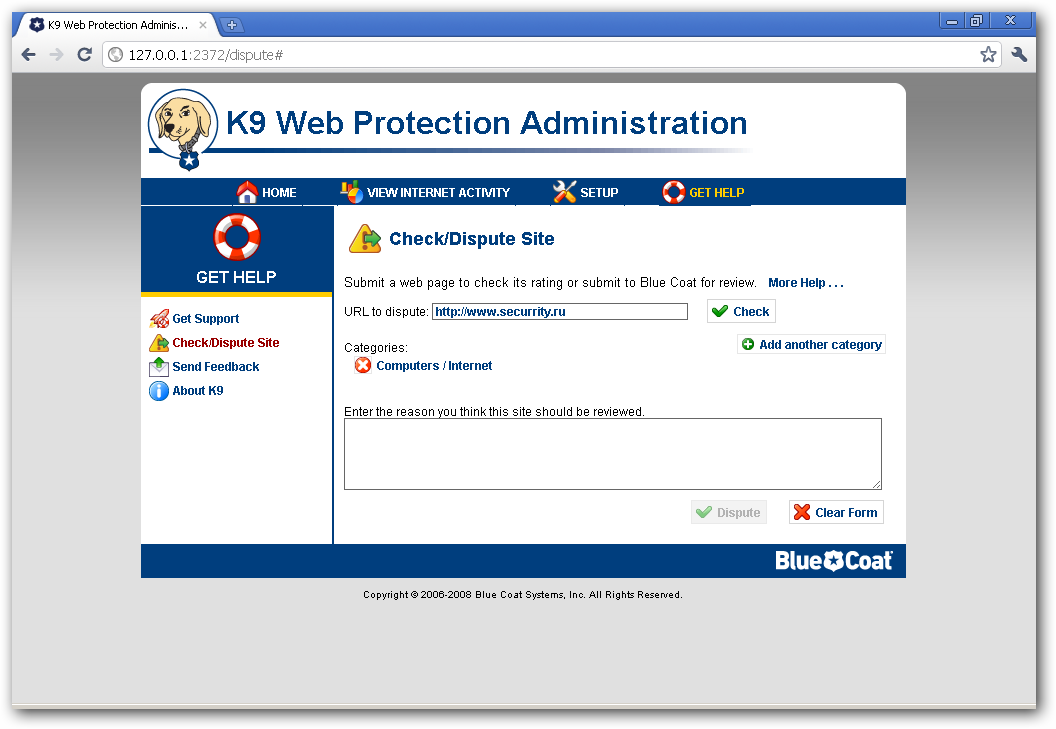
I figured others might be in the same situation so I will share how I did it. So I remoted into his system and hacked the system to stop K9. But he forgot that K9 limits what websites he can visit, and even worse he forgot his password for K9.

One of my clients recently called me, and asked me how do I get rid of this K9 internet protection? Turns out his laptop was busted, so he took his kids laptop with him.
#K9 WEB PROTECTION ADMINISTRATION PANEL HOW TO#
How to remove K9 without passwordPosted on by Paul White


 0 kommentar(er)
0 kommentar(er)
